I couldn’t believe something as simple as vCenter Converter Agent installation would cause me a headache. The service was properly registered on the remote machine. However, it was failing to start with the error message as follows:

For a moment I thought about any dependencies that VMware vCenter Converter Standalone Agent service could have, but it was a false assumption.

Looking for any hint from the community, I thought it might worth time to check the release notes for VMware vCenter Converter Standalone. To my great surprise, this issue has been documented as the known issue:
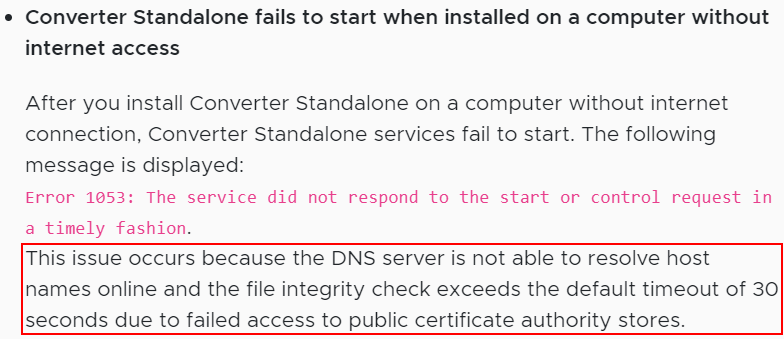
Who can imagine that the Internet access can be a requirement for this tool?
Gladly, it can be fixed with a workaround provided by VMware:
- Open HKEY_LOCAL_MACHINE\System\CurrentControlSet\Control in the Windows Registry Editor and create or modify a ServicesPipeTimeout DWORD32 decimal value to at least 300000 (5 minutes).
- Restart the system for the changes to take effect.
16/08/2018 – Update 1: If any issues with VMware vCenter Converter Standalone, it makes sence to look into VMware KB 1016330 ‘Troubleshooting checklist for VMware Converter’ for possible solutions.
[…] vCenter Converter 6.2: Error 1053: The service did not respond to the start or control request in a … […]
LikeLike
Life saver!! Just one thing to add… If the standalone converter is installed on a intermediate machine, then this procedure has to be applied to the machine which is being converted as well.
LikeLike
Thanks mate! Great comment.
LikeLike
Thanks for this info! I fought with getting the agent installed and working on a Hyper V host for two days. Then I found this post and that solved my issue. I would add a caveat, it will take a long time for the service to spin up. I assume it has to wait for that timeout.
LikeLike
Happy to help, Kris!
LikeLike
Thank you mate, after a few hours struggling this solved my problem. Good content!!
LikeLike
Thanks, AC!
LikeLike